Just copy and paste the CID and Password from the setup instructions and it should work.
Announcement
Collapse
No announcement yet.
Server Status
Collapse
X
-
Server Map shows nothing??!!??
And i got this

And the Proxy shows ...

And after ca.10min all was ok, than it happend again diconnected from server, callsign in use....
All other Nodes's don't let me log on ether, because i'm using my CID and PW , not the random one.Last edited by CaseyRyback53; August 12, 2016, 02:43 PM.CaseyRyback59/Andreas
Staff Member
VA-Manager
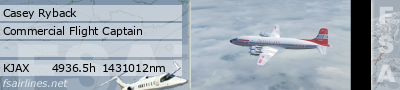
- Quote
Comment
-
Looks like there were 2 problems there Casey...
The first.
Map not showing anything.
Could be either the map couldn't get the data for some reason or simply that nobody was online.
I've not touched it and all seems fine after looking just now.
The second "Callsign already in use".
This has nothing to do with your CID and is the Callsign you have chosen to use.
If you disconnect you will need to wait a maximum of 30 seconds for the nodes to realise you have disconnected.
If you try to join again with the callsign when the nodes havn't updated you have left, you will get that error.
A fix is to change your callsign or wait 30 seconds.
Hope that helps.
- Quote
Comment
-
Everytime I check the map seems to be working fine, which sods law will probably always be the case.Originally posted by Travis View PostSimlink Map is indeed not accurate.
Checking the data also proves fine.
If you notice the map problem again, can you check the info on this page (particularly the time) is correct.
If the page above isn't correct then the map won't be.
- Quote
Comment
-
Today i couldn't connect again, i tryed the 30sec wait and nothing. Allway's the same message "Invalid CID or Password". So i investigated the folder of VPilot and found a .xml file and checked it.

In the spot where my PW(theblacked-out spot)should be, was just a code like "QWHDu3g5j=". First i deleted it and start VPilot and i got some script error message, than i put my Personal PW in there and BANG i could connect. Looks like for some reason VPilot does not fit in the PW correct into the xml file.CaseyRyback59/Andreas
Staff Member
VA-Manager
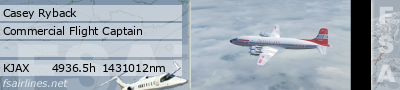
- Quote
Comment
-
Passwords in XML - Vpilot file is encrypted for your protection.Originally posted by CaseyRyback53 View PostToday i couldn't connect again, i tryed the 30sec wait and nothing. Allway's the same message "Invalid CID or Password". So i investigated the folder of VPilot and found a .xml file and checked it.

In the spot where my PW(theblacked-out spot)should be, was just a code like "QWHDu3g5j=". First i deleted it and start VPilot and i got some script error message, than i put my Personal PW in there and BANG i could connect. Looks like for some reason VPilot does not fit in the PW correct into the xml file.mike404
- Quote
Comment
Who has read this thread:



Comment